Introduction:
Autoware, an open-source software platform for autonomous driving, offers a comprehensive set of tools and functionalities.
In this technical guide, we will walk you through the process of setting up the Autoware environment, demonstrate how to use its key components, and explore different scenarios it can handle. So, let's dive in!
Setting Up the Autoware Environment:
To get started with Autoware, you need to set up the environment correctly. Here's a step-by-step guide:
a. Install ROS: Autoware relies on the Robot Operating System (ROS). Install the ROS distribution that is compatible with the Autoware version you are using.
b. Download Autoware: Clone the Autoware repository from the official GitHub repository to your local machine.
Github Source link : https://github.com/autowarefoundation/autoware.git
c. Install Dependencies: Autoware has several dependencies, such as sensor drivers, point cloud libraries, and mapping tools. Follow the documentation to install these dependencies accurately.
d. Build Autoware: Use the provided build scripts or build instructions to compile Autoware on your system.
Using Autoware Components:
Autoware consists of several components that work together to enable autonomous driving. Here are the key components and their functionalities:
a. Perception: Autoware employs sensor data processing to perceive the environment. Understand the perception pipeline, including object detection, tracking, and sensor fusion, and configure it according to your sensor setup.
b. Localization: Accurate localization is crucial for autonomous driving. Learn how to integrate GPS, IMU, and odometry data to provide reliable vehicle localization within Autoware.
c. Planning: Autoware offers a range of planning algorithms for generating safe and efficient trajectories. Explore path planning, behavior planning, and obstacle avoidance techniques to plan routes for your autonomous vehicle.
d. Control: The control module executes the planned trajectories, taking into account vehicle dynamics and safety considerations. Configure and tune the control system to ensure precise vehicle control.
Handling Scenarios with Autoware:
Autoware is designed to handle various scenarios encountered in autonomous driving. Let's explore some examples:
a. Lane Following: Learn how to set up Autoware to enable your vehicle to autonomously follow lane markings on the road using perception, localization, and control components.
b. Intersection Handling: Understand the planning and control strategies needed to safely navigate intersections, including traffic light recognition, stop line detection, and trajectory planning.
c. Obstacle Avoidance: Configure Autoware to detect and avoid static and dynamic obstacles using sensor data and planning algorithms, ensuring safe navigation in complex environments.
d. Parking Assistance: Utilize Autoware's capabilities to assist in parking maneuvers, such as parallel parking or perpendicular parking, by integrating perception, planning, and control.
Advanced Customization:
Autoware allows for advanced customization to suit specific requirements. Explore how to integrate additional sensors, modify existing algorithms, or add new functionalities to expand Autoware's capabilities.
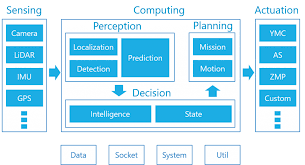
Conclusion:
Setting up the Autoware environment, understanding its key components, and handling different scenarios are vital steps towards leveraging the power of autonomous driving. By following the steps outlined in this technical guide, you can get started with Autoware, experiment with its features, and adapt it to your specific use cases. Autoware's flexibility and extensive functionalities make it a valuable tool for autonomous driving research, development, and deployment. Embrace the possibilities Autoware offers and embark on the journey towards a future of safer and more efficient autonomous vehicles.
