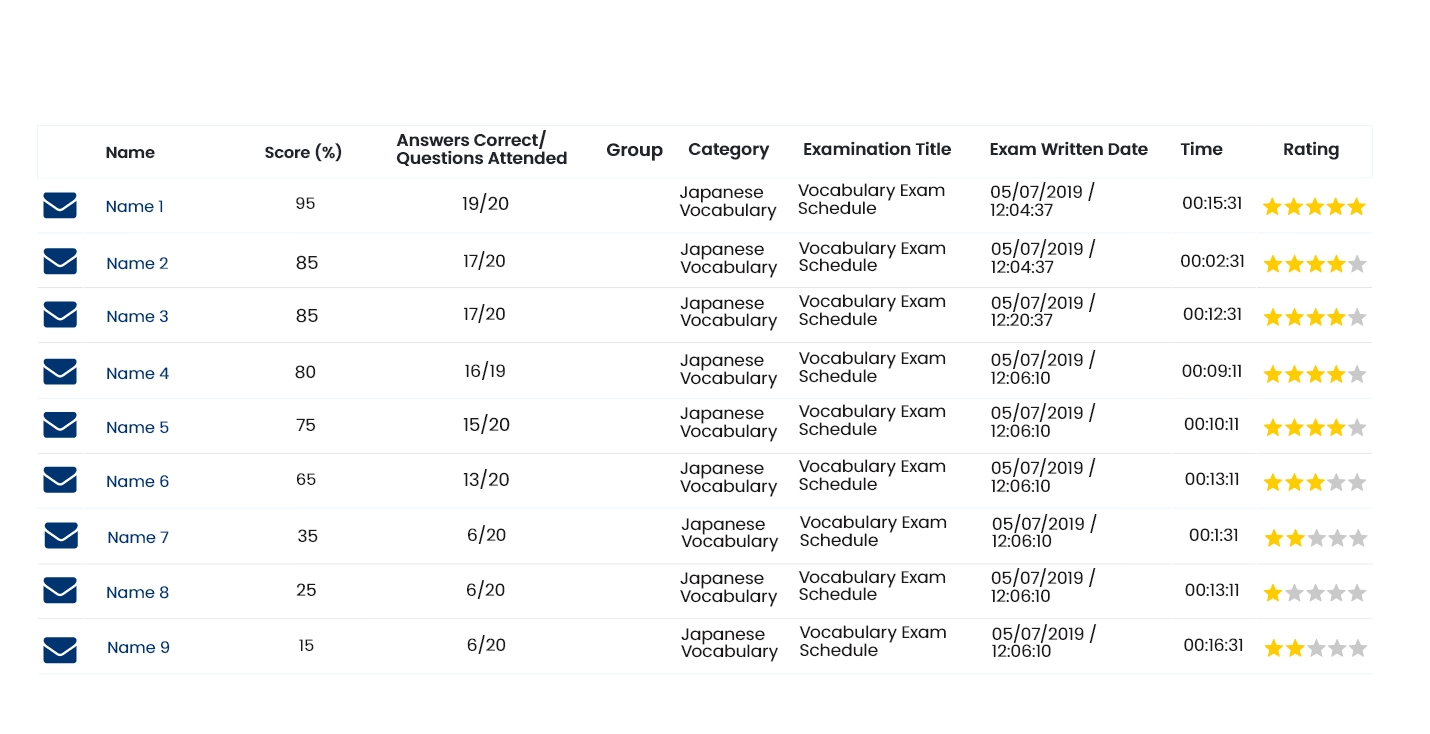
Technology Stack
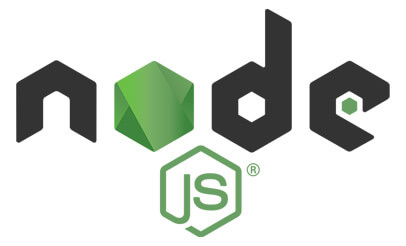




* The logos are copyrighted and owned by their respective owners / organizations.
* The logos are copyrighted and owned by their respective owners / organizations.
Question & Examination Features
Randomize questions and shuffle the options
Design your own Pass Certificate
Category
Dashboard / Reports
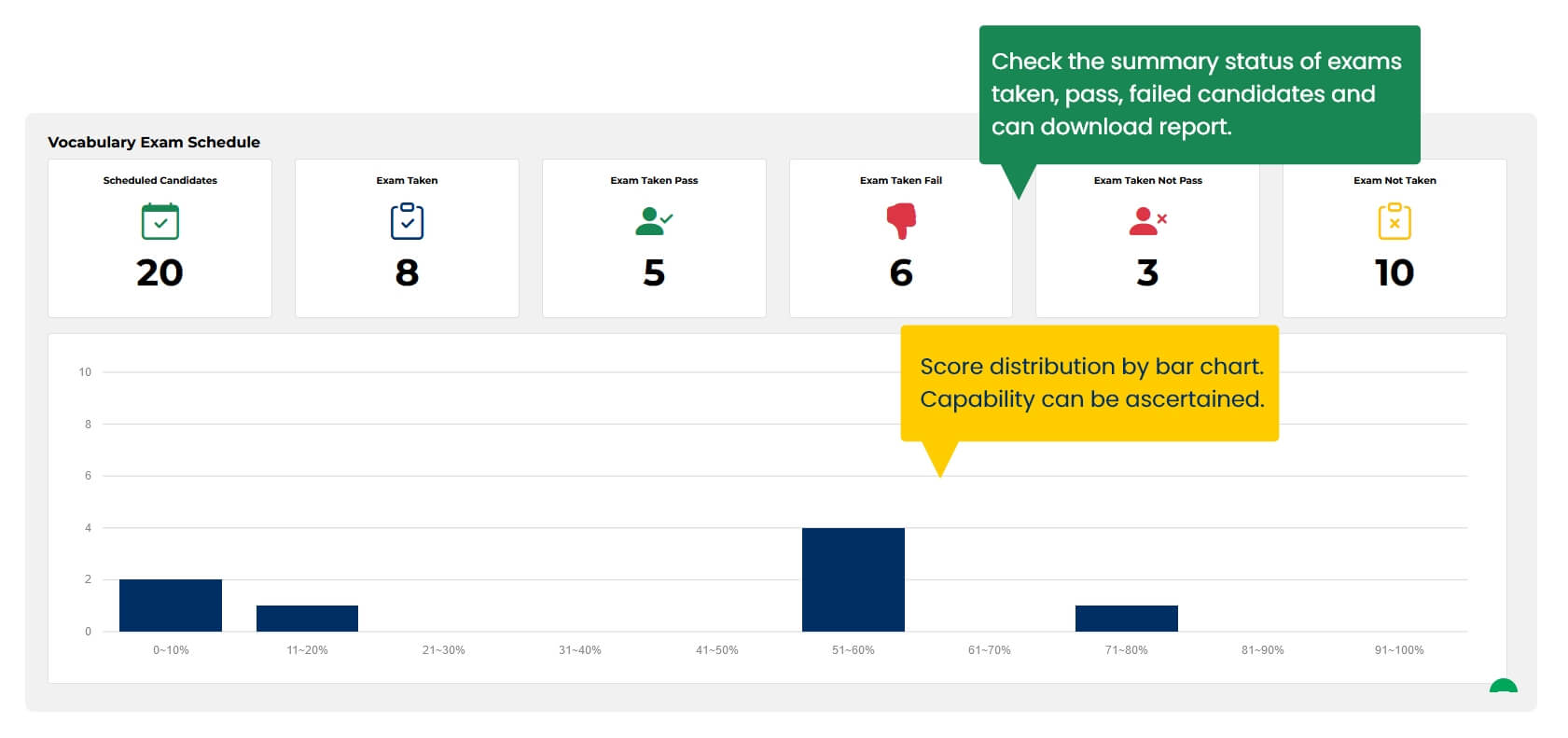
Status of exam and its proficiency through score distribution graph
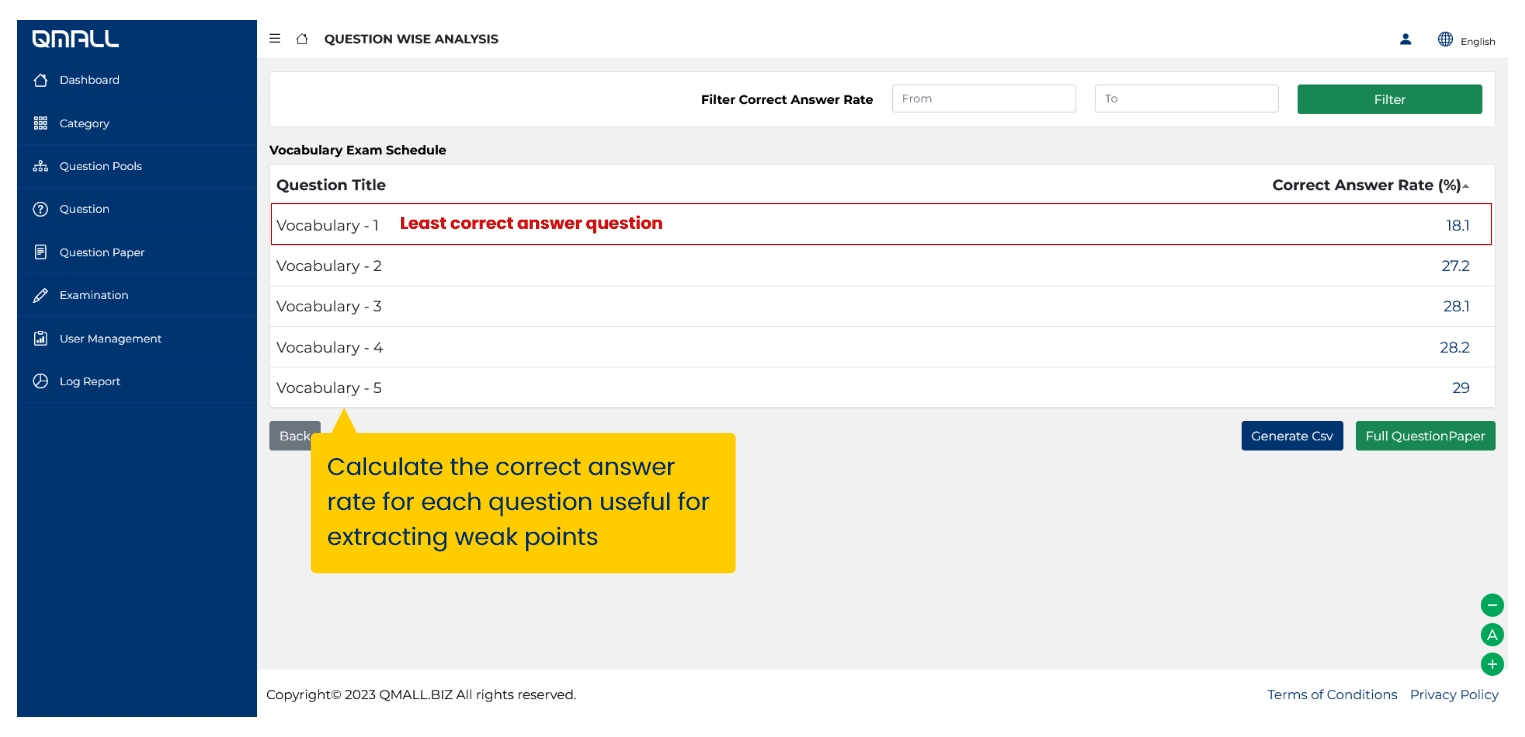
Analyze Weak point
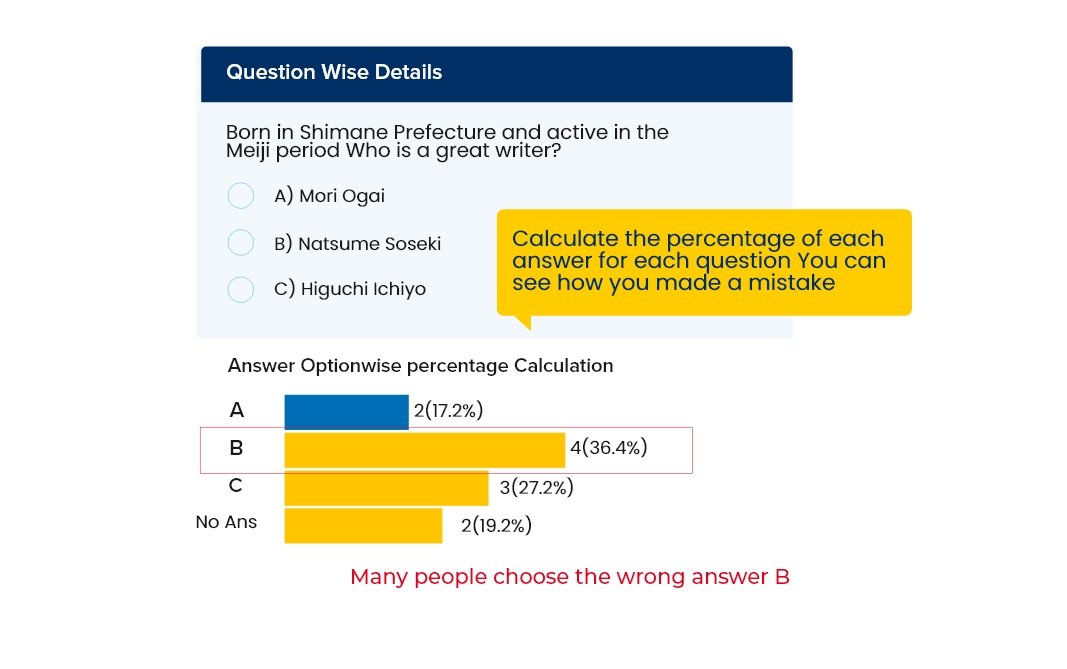
Visualize the mistake done