Export MySQL Global Variables-AWS(Ubuntu)
Procedure:
Step1: Create the Linux os in the AWS console as per your requirement.
Step2: Installing MySQL
Update the package by
$ sudo apt-get update
Then install the mysql-server package:
$ sudo apt install mysql-server
Ensure the service is using the below command
$ sudo systemctl start mysql.service
Check the status by
$ sudo systemctl status mysql.service
Step 2: Configuring MySQL
Create the root user and authentication to access mysql services.
Login to the Mysql
$ sudo mysql
mysql>ALTER USER 'root'@'localhost' IDENTIFIED WITH mysql_native_password BY 'xxxxxxxx';
(xxxxxxxx=password)
Then exit the mysql by below command
$exit.
Step 3: Export the global variables
mysql>mysql -u root -A -xxxxx"SHOW GLOBAL VARIABLES;" > filename.txt
Step 4: In Teraterm > file>SSH SCP which allocates the receive option where you have to store the file.
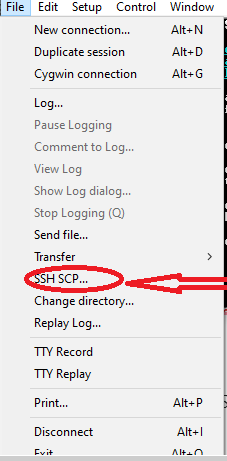
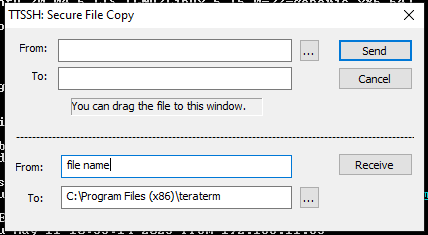
Step 5: Global variables exported successfully.
